Mac OS Preferences
The section details the Mac OS preferences
tab.
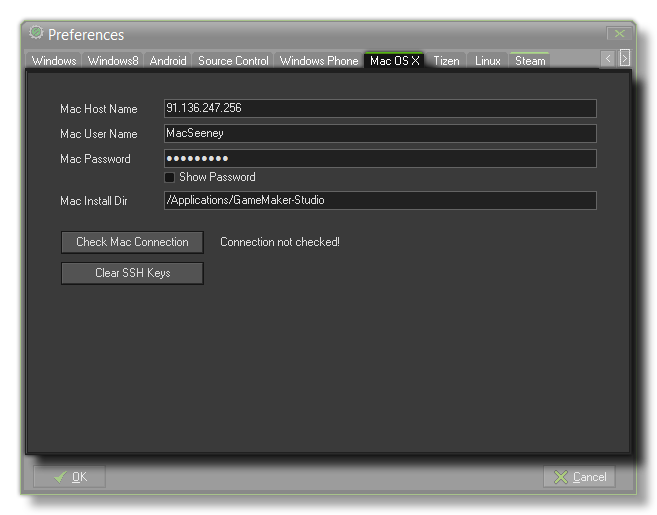 For GameMaker:
Studio to work with an Apple Mac, a few things need to be set
up first in the preferences. Once you open this tab you will see
the following sections that need to be filled in for GameMaker:
Studio to be able to communicate properly with your Mac and for
you to test your games:
For GameMaker:
Studio to work with an Apple Mac, a few things need to be set
up first in the preferences. Once you open this tab you will see
the following sections that need to be filled in for GameMaker:
Studio to be able to communicate properly with your Mac and for
you to test your games:
- Mac Host Name - This is the name (or IP address) of the
Mac on the local network that you are going to use.
- Mac User Name - This is the name of the user account
that will be active for testing your games.
- Mac Password - The password for the user account
specified in the section above.
- Mac Install Directory - This is where the Application
Oven/Xcode build output files go - the *.app.zip backup
copy, plus any intermediate build files, splash screen images,
configuration files, etc...
Below these inputs is a button labelled Check Mac
Connection which you can use to test the information you have
supplied to make sure that the connection to your Mac is correct
and working. Please note that you must have enabled
Remote Login on the target mac. This can be done by going to
Preferences -> Sharing and enable Remote
Login for the user you want to be able to login.
Finally there is a button marked Clear SSH Keys which is
used to clear the Secure Shell Hash. This is provided as an
option for those users that have changed Mac, or re-installed the
OS on their current one, and need to re-configure their secure
keys.
© Copyright YoYo Games Ltd. 2015 All Rights Reserved
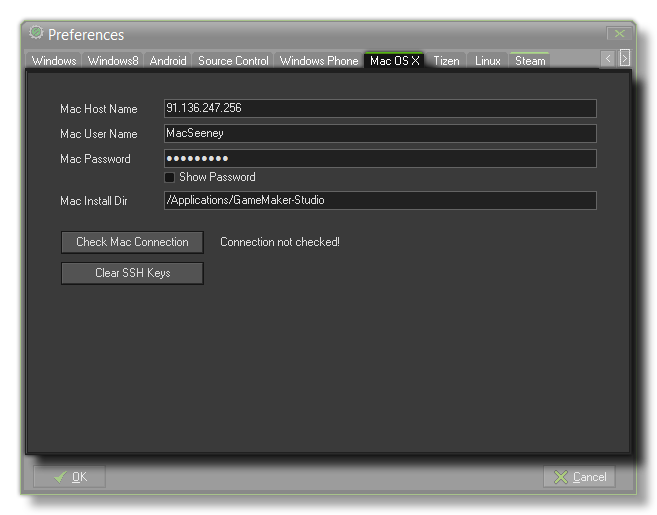 For GameMaker:
Studio to work with an Apple Mac, a few things need to be set
up first in the preferences. Once you open this tab you will see
the following sections that need to be filled in for GameMaker:
Studio to be able to communicate properly with your Mac and for
you to test your games:
For GameMaker:
Studio to work with an Apple Mac, a few things need to be set
up first in the preferences. Once you open this tab you will see
the following sections that need to be filled in for GameMaker:
Studio to be able to communicate properly with your Mac and for
you to test your games: